Oregon FBI’s Tech Tuesday: Avoiding tech support scams
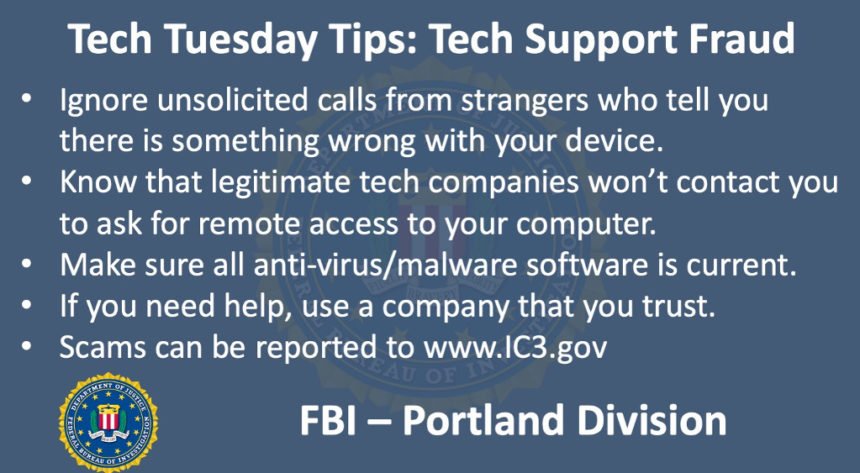
PORTLAND, Ore. (KTVZ) -- Welcome to the Oregon FBI’s Tech Tuesday segment. This week: building a digital defense against tech support scams.
Last week, we talked about how to avoid getting scammed by people offering refunds on your digital device repair. This week we are looking at other frauds where criminals impersonate tech support agents to cash in on your computer troubles.
Recently, our friends at the Federal Trade Commission issued a warning regarding a scam where fraudsters are tricking people into believing that they have a serious problem with their computer.
They convince the victim that his computer has a virus or malware, or that bad guys have hacked his computer. Then, using high-pressure tactics, they persuade the victim to pay for tech support services that he doesn’t need in order to fix a problem that does not exist. Frequently, these scammers will ask for payment in the form of a gift card or a prepaid card or via a money transfer app.
Two popular ways the scammer targets victims: through phone calls or pop-up warnings. In the first scenario, the criminal calls you, pretending to be from a well-known company. He tells you that there is some problem with your computer that needs fixing right away. He will ask for remote access, pretend to run a diagnostic test, and ask you to pay for fake problems.
In the second scenario, you see a pop-up warning on your computer telling you that there is a security issue with your device. It may include logos from big, trusted tech companies. It will tell you to call a specific number to get help.
So what should you do to protect yourself and your device?
- If you ever get a call that you are not expecting from someone you don’t know who says that you have a problem with your computer, hang up. It’s a scam.
- If you get a pop-up message on your screen saying that you have a security issue and need to call a specific number for help, ignore it.
- Remember that the legitimate tech companies won’t contact you unsolicited to ask for access to your computer. They also won’t ask for account passwords.
- Make sure all anti-virus and malware software is up-to-date on your computer. Set your system to update automatically, and, when in doubt, run a scan yourself to see if you are infected with viruses or malware.
- If you have what you think is a problem, try shutting down and restarting first. Sometimes that resolves the problem.
- If you do need computer support, go to a company that you know and trust. You should make the initial contact, preferably in person or by phone, using a publicly contact information.
As always, if you have been a victim of this online scam or any other type of cyber fraud, report it to the FBI’s Internet Crime Complaint Center at www.ic3.gov or call your local FBI office.