Oregon FBI’s Tech Tuesday: Digital defense through patching, software, firewalls
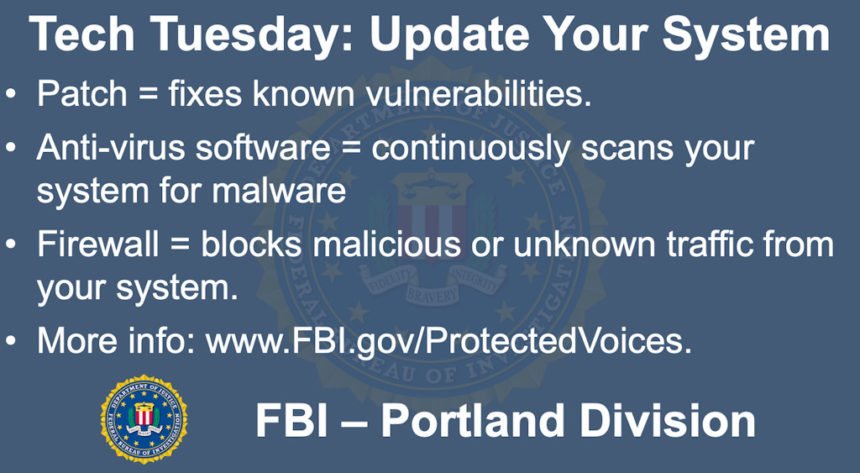
PORTLAND, Ore. (KTVZ) -- This week, the Oregon FBI’s Tech Tuesday segment focuses on building a digital defense, patch by patch.
Whether you are working for a business, a non-profit or a political campaign, it’s critical that you protect your organization’s network environment. Today, we are going to talk about three specific ways to do just that: patching, anti-virus software, and firewalls.
Patching is the installation of software updates on computers, routers, and other devices. That includes so-called Internet of Things (IoT) devices like wireless printers, cameras and even thermostats.
A manufacturer issues a patch to fix known vulnerabilities—and quickly applying patches is critical. If your systems are not patched, that’s like leaving all of your sensitive business documents in an unlocked car accessible to anyone willing to check if the door is open.
You can install patches manually, or you can set up your systems to automatically install patches whenever the manufacturer releases them.
It's worth noting that, sometimes, implementing a patch can open new vulnerabilities in your systems. For that reason, it’s important to monitor patching activity to make sure it’s done correctly. If you can, take an image of your servers before you install the patches. Have a good rollback plan in case you find significant problems.
Another tool for protecting your network is the use of anti-virus software. This tool continuously scans your systems looking for malicious software. Anti-virus programs are not perfect, but they are good at identifying and quarantining known malware.
Your anti-virus software needs regular updates to identify the most recent kinds of malware.?One best practice: set up your anti-virus software to update automatically—that’s faster, easier, and less problematic than manually installing updates. Even better is network-monitoring technology installed at the router level. This will monitor all traffic on your network and can identify potential malware and threats that anti-virus software sometimes misses.?
The last tool we want to talk about is a firewall.
A firewall is a set of rules that block or allow connections to your environment. Firewalls shield your computer or network from malicious or unnecessary traffic. You can configure your firewall to block data from certain locations or apps while still allowing relevant and necessary traffic to pass through.
If you’re protecting a single computer, you’ll probably use a software-based firewall, which may even come as part of your operating system software. If you’re protecting a network of computers, you will probably use a hardware-based firewall. For example, some routers come with built-in firewall protection.
Whichever kind you use, make sure you enable regular firewall updates, preferably automatic updates.
Even if you install or set up your patches, anti-virus software and firewalls perfectly, there’s no guarantee that your computers won’t be attacked or infected. Because no single tool can give you perfect protection, continue to monitor your networks for malware and anomalies and remove any infected devices immediately.
Remember your voice matters, so protect it. Go to www.FBI.gov/ProtectedVoices for more information.