Oregon FBI’s Tech Tuesday: Building a digital defense with privacy controls
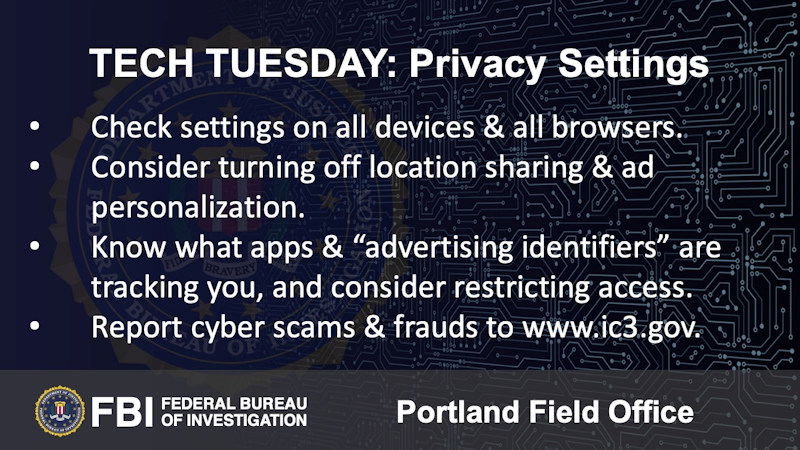
PORTLAND, Ore. (KTVZ) -- Last week, the United States and international partners recognized Data Privacy Week. This week, we continue education efforts with an FBI Oregon Tech Tuesday report on protecting your personal information.
This week's report focuses on building a digital defense by keeping track of who is tracking you.
Last week ,we talked about how “cookies” can follow you around the internet. This week, we will discuss other ways big business finds its way into your personal business.
As our partners at the Federal Trade Commission explain:
When you use an app on your smartphone, advertisers may use a unique identifier generated by your smartphone to track you.
Or they may use a technique called device fingerprinting. Device fingerprinting uses your browser’s unique configurations and settings to track your activity.
Companies may also use techniques to connect your identity to the different devices you use to go online — say, your laptop and your smartphone — and then tailor ads to you across all your devices.
You can’t completely get rid of targeted ads, but you can take some control by modifying your privacy settings. Remember, the steps you take on one device (such as your laptop) usually do not carry over to your other devices (such as your mobile phone). And, if you use more than one browser, the changes you make to one browser don’t affect the others. Bottom line: remember to check all your devices and browsers.
This FTC webpage walks you through how to make changes on some of the most common browsers.
When it comes to your cellphone, you will need to dig into the privacy settings. Here are some options that you may find on your phone:
- Reset advertising identifiers: Under the “advertising” section of your phone’s privacy settings, you may find an option to reset advertising identifiers. If you reset, your device will generate a new identifier. Any data associated with your previous advertising identifier will not be linked to your new identifier… but tracking will start fresh with your new identifier.
- Tracking control: As you use an app, you may see a notice asking if you want to allow the app to track your activity. If you decline, the app can’t access your device’s advertising identifier.
- Location controls: Many companies track where you (and your phone) are to send you ads based on your location. Check your “location services” setting to limit how much you share.
- Ad personalization: In the “advertising” section of your privacy settings, there may be a “Personalized Ads” or “Ad Personalization” control. If you turn off personalized ads, your phone will stop using your info to show you targeted ads.
Remember, it is up to you to secure your privacy across every device you use.
If you are the victim of an online fraud, you should report the incident to the FBI’s Internet Crime Complaint Center at www.ic3.gov or call your FBI local office.